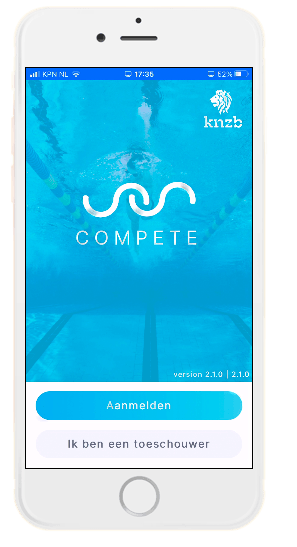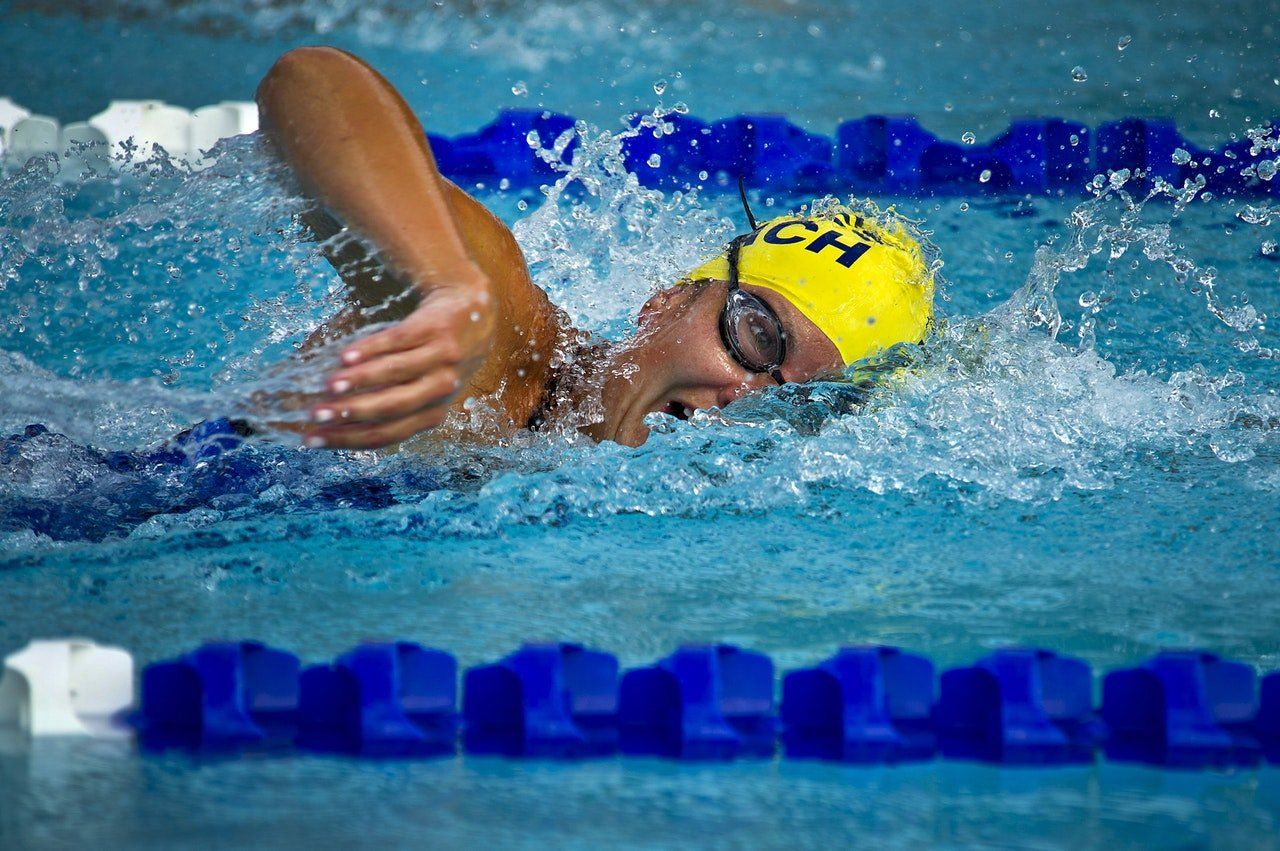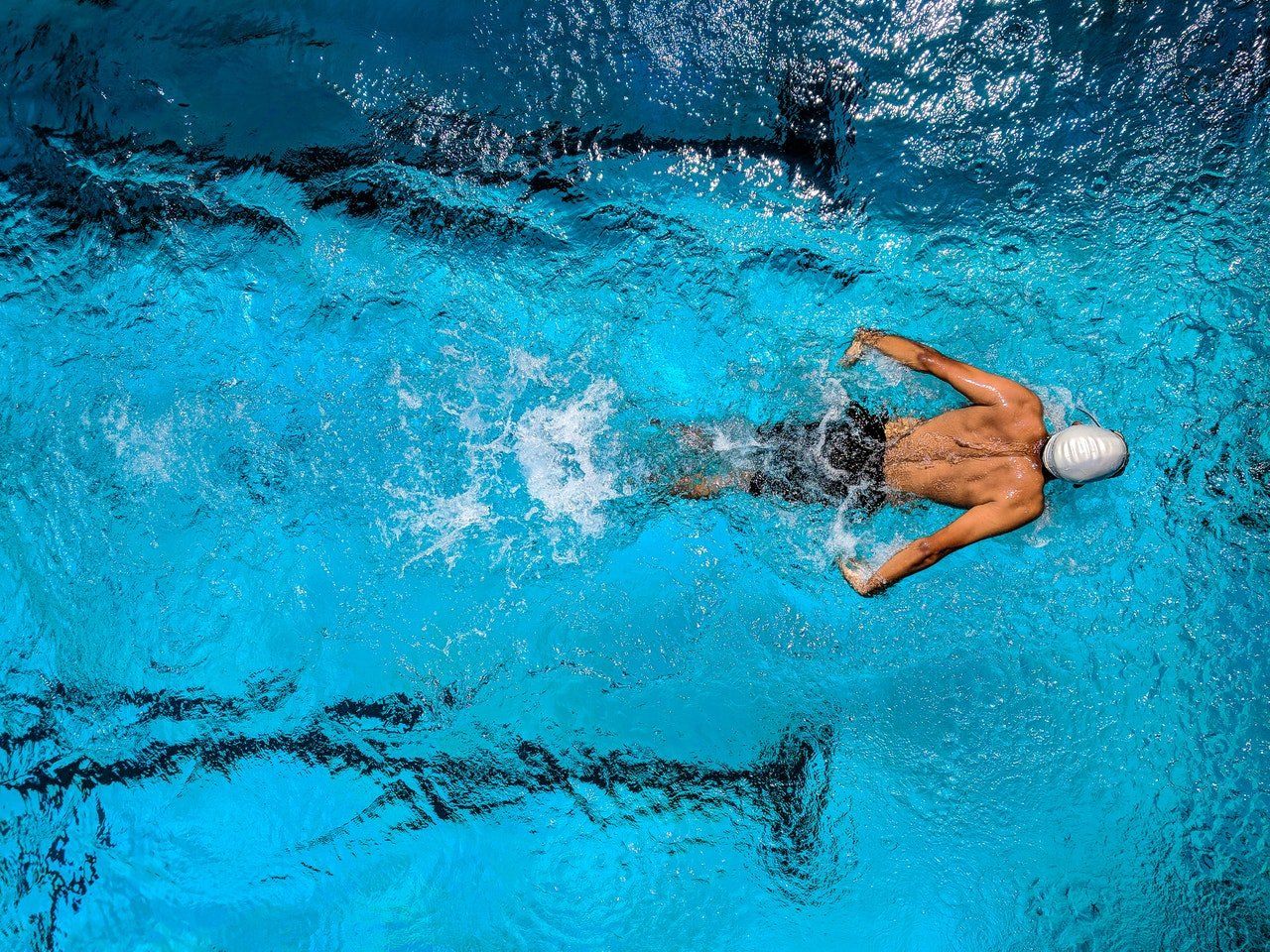Swimster BV was set up by Arjan Rietveld & Patrick Roozeman. Both can often be found at the edge of the pool in the role of official. But in addition, both Arjan and Patrick have years of experience in the telecom, technology and services sector, where they bring efficiency and effectiveness improvements to organizations through digital transformation. They have bundled this knowledge and experiences, together with Aer Software Solutions BV, into a powerful and innovative concept for the KNZB.
KNZB Compete: Much more than just digital timekeeping and registration!
Online management portal and mobile app simplify & accelerate the registration and processing of all relevant competition information to determine and share the result of swimming events
Simple administrative handling of swimming competitions
Fully digital processing:
race programme, intermediate and final times, order of finish, disqualification. Automatic connection (API) with Splash Meet Manager
Every swimmer always has the same starting time
Synchronized start times for all courses. The registered semi-automatic times have been approved by the task group of officials swimming regulations of the KNZB (D regulations) and World Aquatics.
Event results available immediately
Results immediately available and easily accessible;
also for the public at home or in the swimming pool
Each official has their own screen
Depending on the official role, the relevant input screen is available
Simple and smart!
As an association, introduce digital timekeeping now without the purchase and maintenance of expensive equipment.
Thanks to Compete's online competition management portal and easy-to-use app, registration of the swimming competition and processing of the results takes place digitally. Compete achieves an identical start time for all swimmers in every series.
So, no more hassle with pen and paper at the pool edge or in the jury secretariat. Faster and more accurate registration of the results. With less attention to the administration, more attention to the competition itself!
And the public and swimmers can follow the results in real time!
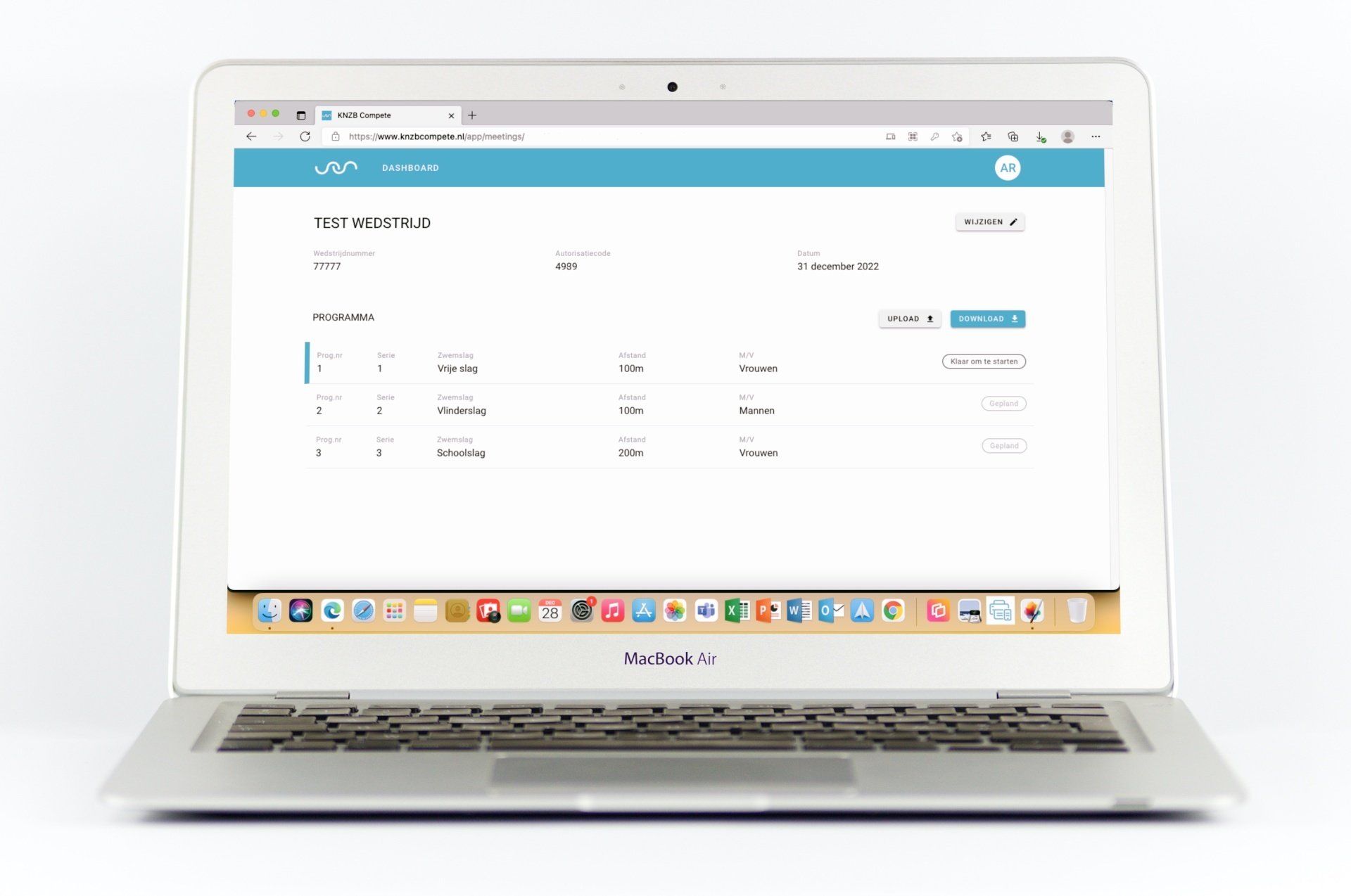

Compete is available to all swimming clubs in the Netherlands

Experiences
Do you want to get started with KNZB Compete as an association?
Sign up and get free waterproof phone cases!
Contact us
Contact us
Call now 31 (0)6 128 575 07
info@swimster.nl
Manuals
Terms and Conditions
Privacy is of great importance to Swimster. Compete only uses data from Splash Meet Manager, which is important for the smooth running of a competition and to provide support if necessary.
You can download our privacy statement and general terms and conditions here:
Do you need help?
Frequently Asked Questions
Do you need help? Below you will find answers to the most frequently asked questions. If your question or answer is not listed, please email us at support@swimster.nl.
Technical requirement
Mobile app
During the event
Timekeeper role
Starter role
Referee and Judge
Jury
Other
New users
Latest News & Releases
August 23, 2022: The latest version of KNZB Compete v4.0.0 is available in the app stores. Important additions and improvements have been made in this new version:
- The Turning Point Commissioner added as a new official role & screen. User interface (layout and screen transitions) improved. Loading the match program from Splash Meet Manager is now easier using the Lenex (lfx) file. This makes changes to the program just before or during a match even easier to process. One in Splash Meet Manager of deregistered swimmer is now no longer displayed in KNZB Compete.KNZB Compete Competition management portal adapted for Lenex filesCompetition program with multiple sessions/days can now be uploaded without any problems. There has also been a change in Splash Meet Manager for this, so the latest version is essential. The starting signal has been changed to a strong whistle. This can be used in the swimming pool if the telephone is wired to a speaker.
1 september 2022:
- In this version (4.0.1) a bug fix has been made regarding Android Samsung phones.
20 september 2022:
- Version 4.1.0 for both Android and iOS which resolves the issue regarding the keyboard upon registration.
January 1, 2023:
- The fully automatic connection between Splash Meet Manager and KNZB Compete is now live. At the touch of a button, the competition is loaded, changes to the program are adopted and the intermediate and final times from the KNZB Compete management portal are loaded back into Splash Meet Manager. So it is now even easier for the jury secretariat. No more hassle with files, but everything is automated, with the focus only on processing exceptions.
May 5, 2023
On Tuesday evening, May 16, the KNZB organized a webinar "KNZB Compete in practice" together with Swimster.
July 20, 2023:
This week we have another major new release from KNZB Compete (v6.0) including:
- Access to the complete & current competition program for spectators & swimmers
- Spectators can follow the swimming times live
- New scoreboard functionality for central display in swimming pool
- UX improvements for officials
- Dark mode for UI based on phone settings
- General speed improvements and minor bug fixes
A number of minor bug fixes have been resolved in version 6.2.
It is a major update with - in addition to the necessary technical improvements - a major change for the spectators, allowing them to follow the competition and the results of the swimmers even more and better. The latest version can now be downloaded from the app stores!
October 2023
On October 2, 9 and 11, three online webinars were given - via the KNZB - in which a specific official role was highlighted in each webinar. In addition to an overview of the KNZB Compete system, tips and points of interest from practice, these handy one-hour webinars also show a live demo and provide answers to frequently asked questions.
The KNZB Compete Webinars for Referee/Match Judge, Competition and Jury Secretariat and Timekeeper can be found on the KNZB website: KNZB Compete webinars.
December 2023
On December 4 we will have version 7.0. released. In this small update, the button on the screen of Android devices during the registration process has been neatly placed above the virtual keyboard again.
January 2024
The automatic link between KNZB Compete and Splash Meet Manager has been adjusted so that the cancellations of relay teams are also processed automatically.